Adsense For Search
Optimizing Revenue with Shopping Ads for AI-Powered Websites and Apps: A Comprehensive Guide for Publishers
Tracy Nguyen
December 04, 2024

Subscribe to receive the latest blog posts to your inbox every week.
By subscribing you agree to with our Privacy Policy.
In today’s digital landscape, AI-powered websites and apps have transformed the way businesses engage with users and generate revenue. For publishers, this shift offers unique opportunities to leverage advanced advertising technologies, like Google’s Shopping Ads, to enhance user experience and boost engagement metrics.
In this blog post, we’ll explore how Shopping Ads, a feature of AdSense for Search, can be a game-changer for publishers operating AI-driven platforms. We’ll cover everything from setting up Shopping Ads to optimizing them for maximum returns and improving the overall user experience.
What Are Shopping Ads?
Shopping Ads are a specialized form of ads designed to display product-related information directly within search results on your website or app. Unlike standard text ads, Shopping Ads show users a visual display of products including images, prices, and promotions, making them highly engaging for users searching for products or services online.
For publishers using AdSense for Search, integrating Shopping Ads means you can monetize search queries related to shopping by showing relevant products, which can lead to higher engagement and increased revenue. Essentially, Shopping Ads are an excellent way to match users’ buying intent with highly relevant product ads in real-time, providing a more seamless and monetizable user experience.
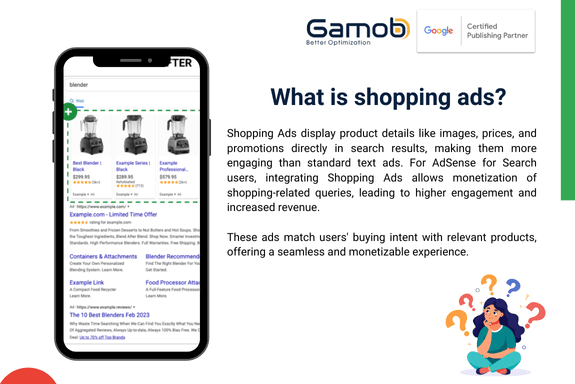
The Benefits of Shopping Ads for Publishers with AI Websites and Apps
Integrating Shopping Ads into your AI-powered website or app doesn’t just help you generate revenue—it can also enhance the overall user experience. Here are 3 main benefits of shopping ads:
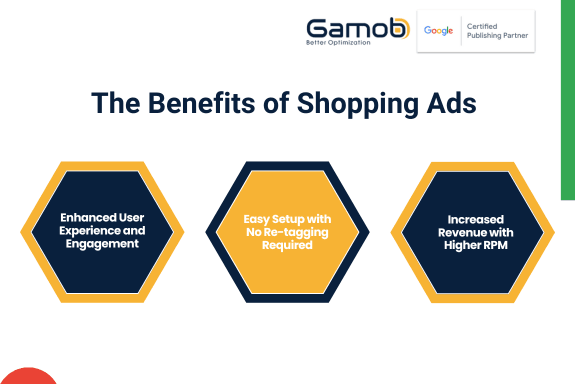
1. Enhanced User Experience and Engagement
With Shopping Ads, you can improve your users’ search experience by displaying highly relevant products they’re most likely to be interested in. AI-driven algorithms can analyze users’ search behavior and predict their intent, ensuring that the Shopping Ads shown are directly aligned with their preferences.
By incorporating features like product images, prices, and promotional offers, Shopping Ads provide valuable information that users are likely to find helpful when deciding what to purchase. This not only helps users make informed purchasing decisions but also increases the chances of click-throughs, leading to improved engagement on your platform.
2. Easy Setup with No Re-tagging Required
One of the key advantages of Shopping Ads is that they are incredibly easy to set up. You don’t need to re-tag your website or make major changes to its existing structure. The ads are automatically generated based on search queries, allowing you to start monetizing without complex integrations or technical know-how.
For AI-powered platforms, this ease of implementation is crucial. It allows you to focus on providing your users with a personalized experience powered by AI while monetizing search results in a simple, scalable manner.
3. Increased Revenue with Higher RPM
Revenue per thousand impressions (RPM) is one of the most important metrics for publishers, and Shopping Ads can significantly boost your RPM. By displaying product-focused ads on high-intent search queries, Shopping Ads typically command higher ad bids, translating to better earnings for each thousand page views.
The ability to display highly targeted and relevant ads also ensures that advertisers are more willing to pay a premium for these ad placements, particularly when the ads are aligned with user interests. As your AI platform collects more data on user preferences, you can fine-tune the targeting, which can further optimize your RPM and revenue.
How Do Shopping Ads Work?
Shopping Ads work similarly to regular Search Ads, but with a few enhancements that make them more visually engaging and product-focused. Here’s how they function on your website or app:
1. Search Query Triggers Shopping Ads
Just like regular AdSense for Search, Shopping Ads are triggered by specific search queries. However, instead of showing text-based ads, Shopping Ads show products directly related to the search intent. For example, if a user searches for “wireless headphones,” the results will feature ads displaying relevant headphone products, including prices, images, and special offers.
2. Customize Search Styles for Shopping Ads
In AdSense, publishers can create and customize search styles to tailor how their search results and ads appear. This includes setting up custom search engines that provide personalized results for users based on their preferences.
To integrate Shopping Ads into your search results, you can create a custom search style in your AdSense account, choosing a search layout that will display product ads in the most engaging way for your users. Once your search engine is set up, you can activate Shopping Ads through your AdSense settings.
3. Optimize Shopping Ads with Search Extensions
For even more advanced customization, Search Extensions are a great way to enhance the effectiveness of Shopping Ads. These extensions allow you to further tailor the look and feel of your search results, making the Shopping Ads more appealing to users. You can adjust the layout of product images, ensure the right products appear for relevant search queries, and highlight promotions to increase click-through rates (CTR).
For AI-powered websites, this customization is particularly beneficial, as it enables you to align the search experience with the personalized recommendations generated by your AI system.
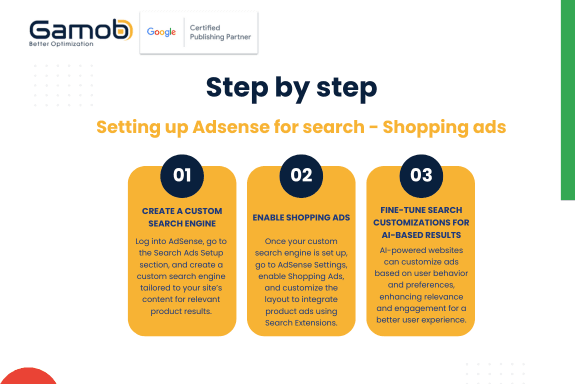
Setting up Shopping Ads is a straightforward process, especially for publishers with AI-driven platforms. Here’s a step-by-step guide to get you started:
Step 1: Create a Custom Search Engine
Start by creating a custom search engine using Google Custom Search. This search engine will allow you to tailor the results displayed to your users based on your specific content, ensuring that the search queries lead to relevant products.
To create a search engine:
- Log into your AdSense account.
- Go to the Search Ads Setup section.
- Create a custom search engine that fits your website or app’s layout and content strategy.
Step 2: Enable Shopping Ads
Once your custom search engine is set up, you can enable Shopping Ads:
- Go to the AdSense Settings and choose the Shopping Ads option.
- Customize your search layout and make sure the product ads are integrated with the search results.
- Use Search Extensions to further optimize how product ads appear on your platform.
Step 3: Fine-Tune Search Customizations for AI-Based Results
With AI-powered websites and apps, you can leverage your AI-driven algorithms to customize the search results even further. The more data you gather about your users, the better you can refine the ads shown to them. For example:
- Behavioral Targeting: Use AI to predict which products users are most likely to purchase based on past behavior.
- Personalized Ads: Display ads based on a user’s previous searches, preferences, or even their browsing history.
By customizing the Shopping Ads with AI insights, you ensure a more relevant, user-friendly experience that drives higher engagement.
Maximizing Engagement and Lead Metrics with Shopping Ads
To maximize engagement and lead generation, it’s essential to continually optimize your Shopping Ads. Here are a few tips to boost both user interaction and leads:
1. Test and Refine Ad Placements
Experiment with different ad placements within your search results. Place Shopping Ads where they are most visible without overwhelming the user experience. A/B testing is essential here to determine which layout performs best in terms of clicks and conversions.
2. Utilize High-Intent Keywords
Target high-intent search keywords related to products your users are actively looking for. The more targeted the keyword, the more likely the Shopping Ads will align with users' buying intent, leading to better CTR and conversions.
3. Encourage Conversions with Special Offers
Display promotions and discounts prominently in the Shopping Ads. Users are more likely to click on ads that offer value, such as exclusive deals or discounts on products they are already interested in.
4. Monitor Performance Metrics
Use Google Analytics and AdSense Reports to track how well your Shopping Ads are performing. Regularly check metrics like CTR, conversion rate, and RPM to determine whether adjustments are needed. Keep refining your strategies based on these insights.
For publishers with AI-driven websites and apps, integrating Shopping Ads into your search functionality can significantly enhance user engagement and drive higher revenue. The ability to showcase relevant products in real-time search results, coupled with the simple setup process and high potential for optimization, makes Shopping Ads an excellent revenue-generating tool.
By customizing your search style, leveraging AI insights for personalization, and constantly optimizing your ads, you can not only improve engagement but also increase lead generation on your platform. Shopping Ads provide a powerful way to capitalize on user intent, transforming search interactions into monetizable opportunities.
As a Google Certified Publishing Partner, Gamob is here to help you navigate these complexities and optimize your AFS setup for maximum impact. By focusing on key factors like code placement, ad customization, keyword optimization, and performance tracking, you can unlock the full potential of AdSense for Search and boost both engagement and revenue for your website.
Ready to get started with AdSense for Search? Contact us today for expert guidance on setting up AFS and ensuring its fully optimized for your site's needs.
---------------------
Gamob | GCPP - Empower your monetization journey
- Email: [email protected]
- Website: www.gamob.com
- Linkedin: www.linkedin.com/company/gamob-gcpp