
Subscribe to receive the latest blog posts to your inbox every week.
By subscribing you agree to with our Privacy Policy.
In the world of digital monetization, Google AdSense for Search (AFS) stands out as a powerful tool for website owners to generate additional revenue while enhancing user experience. By integrating custom search functionality powered by Google directly into your site, you provide your audience with a seamless way to find relevant information while earning money through search-based ads.
This blog post delves into how AdSense for Search works, the steps to implement it, and tips for optimizing its performance to maximize revenue.
What Is AdSense for Search?
AdSense for Search is a feature offered by Google AdSense that allows website owners to embed a custom Google search box on their website. When users perform searches using this box, Google displays ads alongside the search results, and the website owner earns a share of the revenue from clicks on these ads.
This tool is particularly beneficial for content-heavy websites where users may need assistance navigating or finding specific information.
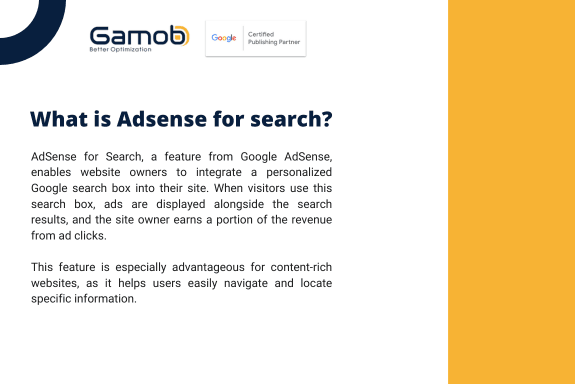
Key Features of AdSense for Search:
Customizable search box: You can design the search box to match your website’s branding.
Ad revenue sharing: Earn money when users click on ads displayed in search results.
Enhanced user experience: Help visitors find content more easily.
Detailed reporting: Access insights about searches and ad performance through Google AdSense analytics.
Why Should You Use AdSense for Search?
There are many reasons that you should use Adsense for search (AFS), but here are 4 main reasons listing:
1. Boost Revenue Streams
AdSense for Search offers an additional way to monetize your website beyond display ads or affiliate marketing. It capitalizes on user intent by targeting ads based on the keywords entered in the search box, increasing the likelihood of clicks.
2. Improve User Experience
A site search function enhances usability, especially for websites with extensive content. Users can quickly locate what they’re looking for, making them more likely to stay on your site.
3. Build Trust with Relevant Ads
Ads shown through AdSense for Search are typically more relevant to users since they’re based on search queries. This relevance ensures that ads feel less intrusive and more helpful.
4. Easy Integration
Google makes it straightforward to integrate AdSense for Search into your website, even if you’re not a developer. The interface is user-friendly, and the customization options are extensive.
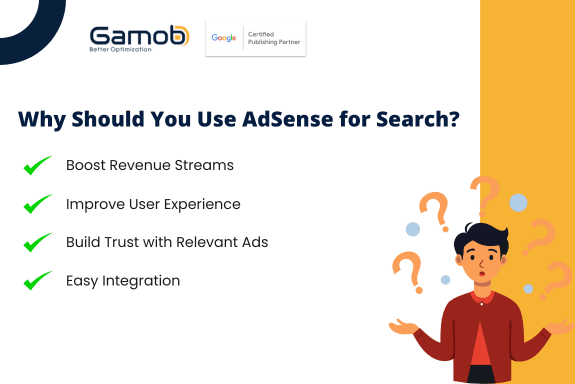
How to Implement AdSense for Search on Your Website
For setting up Adsense for search on your website, you have to clearly know 4 steps to implement it:
Step 1: Sign Up for Google AdSense
If you don’t already have an AdSense account, you’ll need to create one at Google AdSense. Approval may take a few days, so be sure to meet Google’s eligibility requirements.
Step 2: Access AdSense for Search
Once your AdSense account is active, navigate to the "Ads" section in your dashboard. Select "AdSense for Search" to start creating your custom search engine.
Step 3: Customize the Search Box
Google allows you to tailor the search box to fit your website’s look and feel. Options include:
Adjusting the color scheme.
Adding your logo or branding elements.
Defining search parameters (e.g., site-specific or web-wide searches).
Step 4: Generate and Embed the Code
After customizing the search box, Google provides you with an HTML snippet. Copy and paste this code into your website where you want the search bar to appear.
Step 5: Test the Search Functionality
Before going live, test the search box to ensure it works properly and delivers expected results. Check ad placements and ensure that the layout aligns with your design.
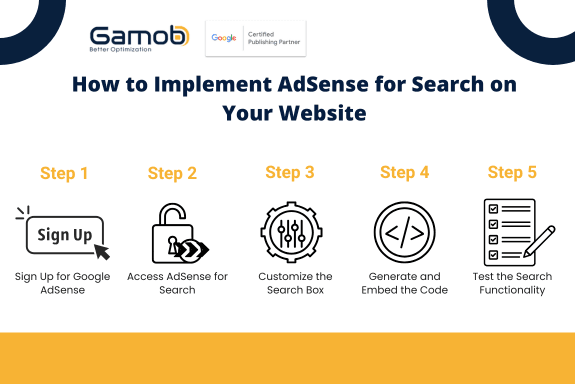
>> Read more details: Get Code for Search Ad Type: A Step-by-Step Guide to Implementing AdSense for Search (AFS)
Best Practices for AdSense for Search
1. Strategic Placement of the Search Box
Position the search box in a highly visible location, such as:
The top of your homepage.
Your website’s header or navigation bar.
The footer or sidebar on content-heavy pages.
2. Optimize for User Intent
Ensure that the search box is tailored to meet user needs. For instance:
Use a placeholder text that encourages searches (e.g., "Search articles or products...").
Limit the search results to your site’s domain for more targeted results.
3. Monitor Performance Metrics
Regularly review your AdSense dashboard to analyze search performance and ad revenue. Metrics to watch include:
Search query volume: What are users searching for?
Click-through rate (CTR): How often users interact with ads?
Earnings per search (EPS): How much revenue is generated per search?
4. Balance Ads and Usability
While ad revenue is important, prioritize the user experience. Avoid overwhelming users with too many ads in search results. Stick to Google’s guidelines for a clean and balanced design.
5. Adhere to Google’s Policies
Violating Google’s AdSense policies can result in penalties or account suspension. Ensure that you:
Do not incentivize users to click ads.
Avoid manipulating search results for higher ad revenue.
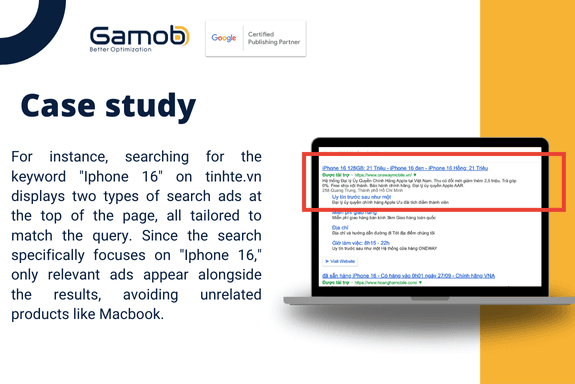
Potential Challenges and How to Overcome Them
While AFS is an opportunity to earn money and increase revenue, it’s not without its challenges during the setup process. Here are some potential challenges and how can we guide you to overcome it:
1. Low Search Volume
If your website lacks significant traffic, search volume may be low, limiting your earnings. Focus on increasing your site’s visibility through SEO and marketing.
2. Poorly Optimized Search Results
Irrelevant or confusing search results can frustrate users. Regularly test the search functionality and refine filters to improve relevance.
3. Balancing Ads with Content
Too many ads can detract from the user experience. Use Google’s customization tools to limit ad placements and maintain a clean interface.
Setting up AdSense for Search (AFS) on your website is a powerful way to generate additional revenue and improve user experience, but it’s not without its challenges. From integrating the search box code to balancing ad placement, there are several hurdles that publishers must overcome. However, with the right strategies and tools in place, these challenges are manageable, and the rewards are well worth the effort.
As a Google Certified Publishing Partner, Gamob is here to help you navigate these complexities and optimize your AFS setup for maximum impact. By focusing on key factors like code placement, ad customization, keyword optimization, and performance tracking, you can unlock the full potential of AdSense for Search and boost both engagement and revenue for your website.
Ready to get started with AdSense for Search? Contact us today for expert guidance on setting up AFS and ensuring it's fully optimized for your site's needs.
---------------------
Gamob | GCPP - Empower your monetization journey
Email: [email protected]
Website: www.gamob.com
Linkedin: www.linkedin.com/company/gamob-gcpp