Publisher Resources
7 Simple and Easy Steps to Set Up AdSense for Search for Beginners
Tracy Nguyen
December 11, 2024

Subscribe to receive the latest blog posts to your inbox every week.
By subscribing you agree to with our Privacy Policy.
If you're new to monetizing your website, AdSense for Search (AFS) is one of the easiest and most effective ways to generate revenue. By integrating Google's powerful search engine on your site, you can display targeted ads alongside search results — creating a smooth and profitable experience for both you and your visitors.
Here’s a beginner-friendly guide to get you started with AdSense for Search in just seven simple steps. Let’s dive in!
7 steps to set up AdSense for Search for Beginners
Step 1: Create a Google AdSense Account
Before you can set up AdSense for Search, you need a Google AdSense account. This account will enable you to monetize your website through ads and other Google services.
How to Create Your AdSense Account:
- Go to the AdSense homepage.
- Click on the Sign Up button and enter your website details.
- Follow the prompts to complete your registration (make sure your website meets Google’s policies).
- Wait for Google’s approval, which typically takes a few days.
Once approved, you’ll gain access to your AdSense Dashboard, where you can manage your account and start setting up AdSense for Search.
Step 2: Create a Custom Search Engine (CSE)
After logging into your AdSense account, the next step is to set up a Custom Search Engine (CSE). This is the tool that will power the search functionality on your site and display ads alongside relevant search results.
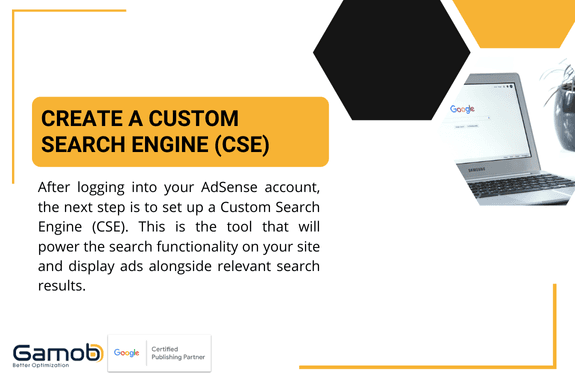
How to Create Your Custom Search Engine:
- In your AdSense Dashboard, go to the Ads section and click on Search.
- Click Create Custom Search Engine.
- Enter your website’s URL to let Google know where the search tool will be used. This will allow Google to crawl and index the pages of your site.
- You can specify pages to prioritize or exclude, depending on your content strategy.
Once you’re done, click Create, and you’ll have a fully functional search engine for your site.
Step 3: Customize the Look and Feel
The search box and results page should blend seamlessly with your website's design. Luckily, AdSense for Search offers easy customization options to ensure your search feature fits your branding.
How to Customize Your Search Engine:
- Choose from different color schemes and themes for your search box.
- Adjust fonts, sizes, and positioning to match your website’s layout.
- Set language preferences and target specific regions to ensure the search experience is tailored to your audience.
By customizing the look and feel of the search feature, you create a unified experience for visitors, making the search process both functional and visually appealing.
Step 4: Get the Embed Code
Once your Custom Search Engine is set up and customized, it’s time to embed the search tool on your website.
How to Embed the Code:
- In your AdSense account, under your CSE settings, find the Embed Code section.
- Copy the HTML code provided by AdSense.
- Paste this code into your website’s HTML wherever you want the search box to appear (typically in the header, footer, or sidebar).
The search box will now be live on your website, ready to be used by visitors!
Step 5: Optimize Ads for Maximum Revenue
While the search function is set up, it’s important to optimize your ad placements to ensure you’re maximizing your revenue potential. AdSense for Search allows you to display targeted ads based on the user’s search query.
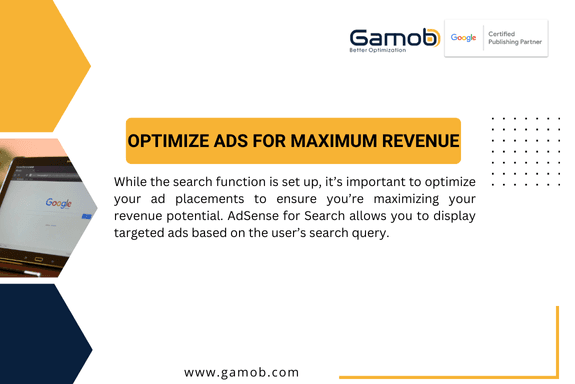
How to Optimize Your Ads:
- Select the best ad formats: Test different ad formats such as text, image, or responsive ads. Each format appeals to different types of users.
- Responsive Ads: Make sure to use responsive ads, which automatically adjust to the screen size of any device, ensuring a smooth experience for mobile, tablet, and desktop users.
- Ad Placement: Choose ad placements that don’t overwhelm the user but still capture attention. Typically, placing ads above or below the search results works well.
With optimized ad formats and placements, you increase your chances of users clicking on ads, boosting your revenue.
Step 6: Monitor and Improve Your Search Ads Performance
Once everything is up and running, the final step is tracking and improving your performance. AdSense provides detailed reports so you can understand how well your search ads are performing.
How to Monitor Your Performance:
- Log into your AdSense Dashboard and check the Performance Reports section.
- Track key metrics such as Click-Through Rate (CTR), Revenue Per Thousand Impressions (RPM), and Cost Per Click (CPC).
- Based on these metrics, tweak your ad formats, placements, and search engine settings to optimize results.
Pro Tip: Regularly experimenting with different ad formats and search settings will help you find the perfect balance for maximizing revenue without compromising the user experience.
Step 7: Other tips to earn money faster on Adsense for search
Setting up AdSense for Search is an easy and effective way to start monetizing your website while enhancing the search experience for your visitors. By following these six simple steps, you can quickly integrate a Custom Search Engine, display targeted ads, and start generating revenue.
However, instead of researching and deploying AFS, you can choose Gamob as your AFS development partner. Gamob is Google Certified Publishing Partner (GCPP) that empowers over 10,000 publishers helping them deliver expert solutions in Product and User Acquisition Consultancy, Revenue & Inventory Optimization, and Inventory Quality Assurance. Our mission is to boost publishers' and ad networks' success, ensuring quality, efficiency, and sustainable growth through trusted, innovative partnerships.
Gamob works on two models: Managed Account (MA), where we take full control of your ad operations, and Managed Inventory (MI), where we optimize specific sections of your inventory for maximum revenue. With our wide range of services, we provide a holistic approach to ad monetization that drives results across all platforms.
---------------------
Gamob | GCPP - Empower your monetization journey
- Email: [email protected]
- Website: www.gamob.com
- Linkedin: www.linkedin.com/company/gamob-gcpp