Adsense For Search
Optimize revenue by adding Adsense for search (AFS) to website
Tracy Nguyen
February 26, 2025

Subscribe to receive the latest blog posts to your inbox every week.
By subscribing you agree to with our Privacy Policy.
AdSense for Search (AFS) meaning
Google AdSense for Search (AFS) is a solution that allows website owners to earn revenue by displaying search ads on their site. When users perform searches using a custom Google search box on your website, they receive search results with accompanying ads. If someone clicks on these ads, you earn a share of the revenue from Google.
Unlike AdSense for Content (AFC), where ads are displayed based on the website's content, AFS focuses on providing ads that match the user's search intent. This helps increase the click-through rate (CTR) and potential revenue. By implementing AFS, you can not only enhance user experience but also significantly boost your website’s revenue, making your boss impressed with the financial growth.
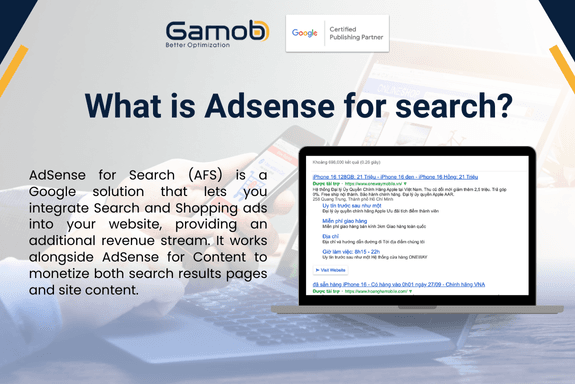
Benefits of Using AdSense for Search
Adding Adsense for search (AFS) would bring most benefits for the website. There are 4 main advantages of using it:
2.1. Increase Revenue Effectively
AFS provides an opportunity to optimize revenue by leveraging user search behavior. Since ads are displayed based on the keywords users enter in the search box, ad relevance is higher, increasing the likelihood of clicks and revenue. This direct targeting approach enhances ad effectiveness, ensuring better monetization.
2.2. Improve User Experience
Integrating a Google search box not only helps users find content quickly but also enhances their search experience, making it more professional and intuitive. This increases time spent on the site, reduces bounce rates, and improves user satisfaction. A well-integrated search function also encourages users to explore more content, leading to higher engagement.
2.3. Easy to Integrate and Manage
Google provides powerful customization tools to help you easily integrate AFS into your website without advanced coding knowledge. You can adjust the search box appearance, ad placement, and other elements to match your website's design. The process is user-friendly and does not require in-depth technical expertise, making it accessible for all website administrators.
2.4. Impress Your Boss with Increased Revenue
When your website generates more revenue through AFS, it demonstrates your ability to implement strategic monetization techniques. Showing tangible financial growth through smart ad placements can leave a lasting impression on your boss, positioning you as a valuable asset to the company.
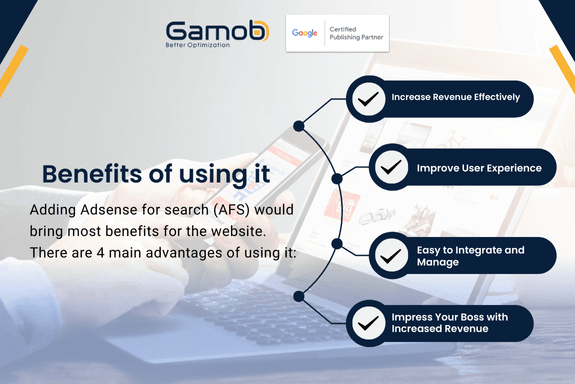
How to Integrate AdSense for Search into Your Website
3.1. Register and Configure AdSense for Search
- Sign up for an AdSense account: If you don’t have a Google AdSense account, register at AdSense.
- Access the AFS section: In the AdSense dashboard, navigate to "Ads" -> "Search Box."
- Create a custom search box: Select the search box type and customize the appearance to your preference.
- Copy the search code: Google will provide a code snippet for you to embed in your website.
- Insert the code into your website: Paste the snippet in an appropriate location on your site.
3.2. Customize the Search Box for Optimal Performance
- Set up search within the site or on Google: Choose whether to display search results on your website or redirect users to Google’s search results page.
- Customize the appearance: Ensure the search box blends seamlessly with your website’s design.
- Control ad display: Select ad types that align with your audience to maximize conversions.
Tips to Optimize Revenue from AdSense for Search
4.1. Place the Search Box in a Visible Location
The position of the search box plays a crucial role in encouraging users to use it. Recommended placements:
- Top right corner of the website
- In the main navigation menu
- At the end of articles to encourage further searches
4.2. Encourage Users to Use the Search Function
You can create prompts such as “Find the articles you’re interested in…” or “Discover more content on our website” to increase search box usage. The more searches performed, the higher the ad impressions, leading to increased revenue.
4.3. Monitor Performance and Adjust
- Use Google Analytics to track user behavior when using the search box.
- Check AdSense reports to determine which search queries generate the most revenue.
- Optimize the search box layout based on collected data to improve performance.
4.4. Avoid AdSense Policy Violations
To ensure your AdSense account remains in good standing, follow Google’s policies:
- Do not encourage users to click on ads.
- Do not modify ad code in ways that violate Google’s terms.
- Ensure the search box functions correctly and does not mislead users.
How AFS Can Elevate Your Career and Impress Your Boss
By successfully implementing AFS, you not only boost website revenue but also showcase your ability to adopt effective monetization strategies. This can lead to greater recognition from management and potential career growth opportunities. Your boss will appreciate the added revenue stream, making your efforts highly valuable to the organization.
AdSense for Search (AFS) is a powerful tool to optimize revenue for your website. Integrating Google’s search box not only enhances user experience but also provides a steady stream of passive income. By placing the search box strategically, monitoring performance, and adhering to Google’s policies, you can maximize the earning potential from AFS.
Start today by implementing AdSense for Search on your website and track the impact on your revenue! If you need assistance, feel free to reach out to Google AdSense support or refer to Google’s official guidelines. By doing so, you'll impress your boss with your innovative approach to revenue growth and secure a stronger position within your organization.